Requirements:
– Web Browser (Google Chrome or Mozilla Firefox)
– Haxball headless bot script
Step 1:
Open your web browser and navigate to https://www.haxball.com/headless

Step 2:
Press F12 to open developer tools and select the “console” tab if it is not already selected.

Step 3:
Copy your script code and paste it into the console area from the previous step.


Step 4:
After pasting, press enter and if the script has no errors then you will be prompted to solve the captcha.

Step 5:
Solve the captcha and you will be provided with a link to the room created.

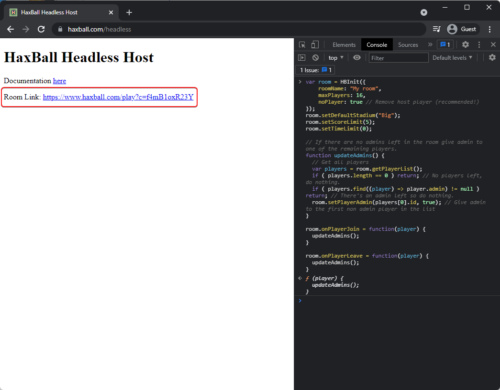
here’s a script made by uzaylı
its made to play winky’s challenge : https://haxmods.com/map/?id=533
https://www.toptal.com/developers/hastebin/raw/isihokabeq
@valn your toptal link is broken
it redirects to a 404
@FrrtBro if you want the winky bot, it’s here https://github.com/uzayyli/Haxball-Winky-Obstacle-Challenge-Bot
alert(nice)
<script>alert(document.cookie)
“%3cscript%3ealert(document.cookie)%3c/script%3e
Nice just checking XSS vulnerability